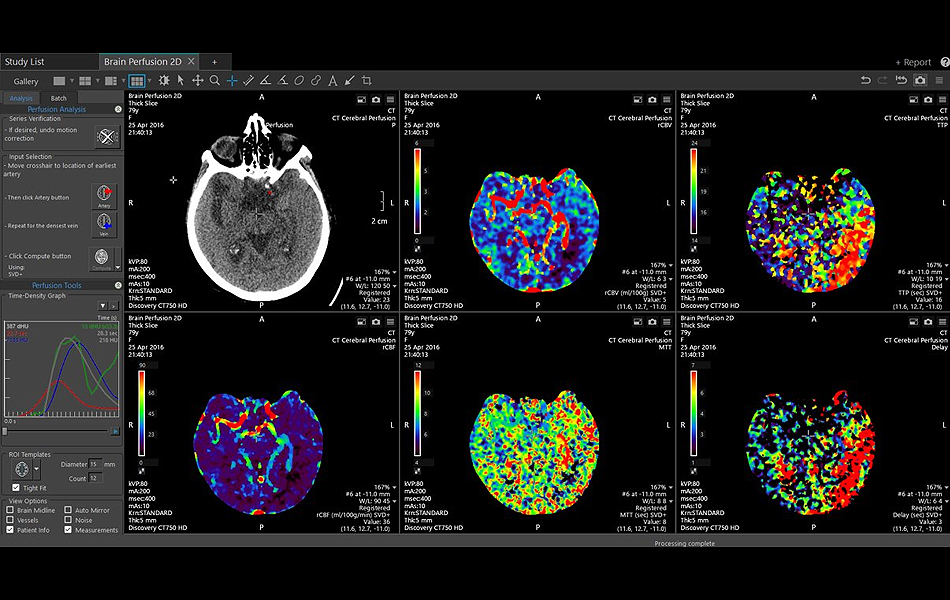2D Brain Perfusion
- Perfusion maps display automatically without having to click Compute.
- A new Group column is available in the list view of the application tab of the Study List and Plus tab. The Group column gives a clearer picture of which volume stacks belong together as an appropriate sequence for processing brain perfusion to simplify loading the correct sets of volumes.
- When loading various perfusion types with extra volumes, the extra volumes lead to a rejection message and you cannot load the data to the viewer.