Service Bulletin
Find Your Software Version
Locate Your 7.x Version Number
Use these instructions to find your Vitrea® Advanced Visualization 7.x software version.
- In the upper right corner select the gears. This will open an options box.
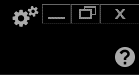
- Select Help Central. This opens a Help Tab.
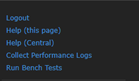
- Your version is located under the header “Version Info”
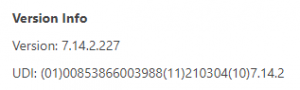
- Your contract and customer support information can also be found on this tab.
- Contract Information includes:
- Region
- Licensee
- Customer ID
- Serial Number
- Contract ID
- Customer Support
- For general, non-technical support questions, contact us here.
- For customer technical support, contact us:
- US Customer Support Line: 1.800.208.3005
- Outside US customers should contact your Vitrea distributor.
- Email support at support@mi.medical.canon.
- Contract Information includes:
Locate Your 6.x Version Number
Use these instructions to find your Vitrea Advanced Visualization 6.x software version.
- Your software version can be found in the upper right corner of the Study Directory.
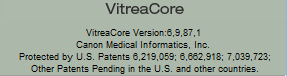
Contact Us
Please contact us if you are unable to find your version, or need assistance.
To learn more about the benefits of the latest version, and compare versions of Vitrea Advanced Visualization, access the What’s New online comparison tool.

